Access Route
Start Ø
Programs Ø Internet Ø Le Compteur
Internet
Ease of Use
Easy ll¡¡¡
Difficult
![]() No
No ![]() Yes
Yes
| GETTING STARTED | GETTING AROUND | GETTING HELP |
LE COMPTEUR INTERNET
Access Route Ease of Use
|
Le Compteur Internet is a real time utility that calculates the time and cost of your Internet connections.
The objective of Le Compteur Internet tool is to allow you to keep control of your Internet telephone cost. Le Compteur Internet keeps a record of each connection and also creates a monthly summary. Le Compteur Internet shows the different time rates of your Telecom provider.
Le Compteur Internet starts automatically, so you do not need to do anything to start the software.
During the time your computer is on, the software "sleeps" in the system background waiting to be woken up by identifying that you are connected to the Internet.
When a connection is established, Le Compteur Internet becomes active and you will notice that the icon located in the taskbar becomes animated (the globe rotates). You can continue to surf the Net as usual.
A double click on the icon will bring forward the time and cost of your Internet connection.
Le Compteur Internet automatically detects your connection to the Net, but also your disconnection from it, meaning that it will shut it self down once you disconnect for the Internet.
A- Customising Le Compteur Internet
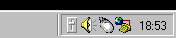
TIPS
Help is always available by hitting the <F1> key or clicking the Help button whilst in Le Compteur Internet Configuration or Properties.
You can also access the help file from the main menu in the system tray:
Bring forward the main menu by clicking on Le compteur Internet icon in the system tray (lower left corner of your desktop), and select Help.
Visit Le Compteur Internet web site at: http://www.ora-creative.fr